Changing your wallpaper is a simple way to refresh the look of your iPhone. Whether you prefer a cute wallpaper, a anime wallpaper, or something cool and stylish, it’s easy to customize your iPhone screen. In this guide, we’ll walk you through the steps of changing your static wallpaper, and we’ll recommend some fun options like naruto wallpaper or car wallpaper to personalize your device.
Step 1: Download Wallpaper from AiGenWallpaper Website
Visit AiGenWallpaper website to browse and download your favorite wallpapers. You can explore a wide selection, including anime wallpaper, cute wallpaper, cool wallpaper, and more. After selecting the one you like, download it directly to your iPhone.
Step 2: Open Settings
- Go to your iPhone’s home screen and tap on the “Settings” app.
- Scroll down and tap on the “Wallpaper” option.
Step 3: Choose the Wallpaper You Downloaded
- In the “Wallpaper” menu, tap on “Choose a New Wallpaper.”
- Now, tap on “All Photos” and select the wallpaper you just downloaded from our website. You’ll find it in your photo library.
Step 4: Adjust the Wallpaper
- Once you select your desired wallpaper, you can drag and scale the image to fit the screen as you like.
- If you want to use the wallpaper as your lock screen, home screen, or both, make sure to adjust it accordingly.
Step 5: Set the Wallpaper
- When you are satisfied with the positioning, tap “Set.”
- You can choose whether to set the wallpaper as your Lock Screen, Home Screen, or both.
Recommended Wallpaper Types
Here are some great wallpaper ideas to consider for your iPhone:
- Anime Wallpaper: For anime lovers, choose an anime wallpaper with your favorite characters like Naruto or other popular anime series to bring your iPhone to life.
- Cute Wallpaper: If you prefer something adorable, a cute wallpaper featuring pets, cartoons, or charming designs can make your screen feel cozy and warm.
- Cool Wallpaper: For those who like a modern, sleek look, try a cool wallpaper that matches your style—whether it’s minimalist, artistic, or futuristic.
- Naruto Wallpaper: If you're a Naruto fan, setting a naruto wallpaper is a great way to show off your love for the ninja world.
- Car Wallpaper: For car enthusiasts, a car wallpaper featuring your favorite vehicle or sports car will add a sense of power and speed to your iPhone screen.
How to Download Wallpapers
1. Visit AiGenWallpaper website and browse through the available categories such as “anime wallpaper,” “naruto wallpaper,” “car wallpaper,” and others.
2. Download the wallpaper you like and follow the steps above to set it as your iPhone’s wallpaper.
Tips for Best Results
- Wallpaper Resolution: Ensure the resolution of the wallpaper you download is suitable for your iPhone’s screen size to avoid any distortion or blurriness.
- Regular Updates: Change your wallpaper occasionally to keep your iPhone feeling fresh and new. It’s a simple way to refresh your device’s look.
We hope this guide helps you easily set your new wallpaper on your iPhone. If you're looking for more options, explore my website to find the perfect wallpaper to express your unique style. Let your iPhone reflect your personality!